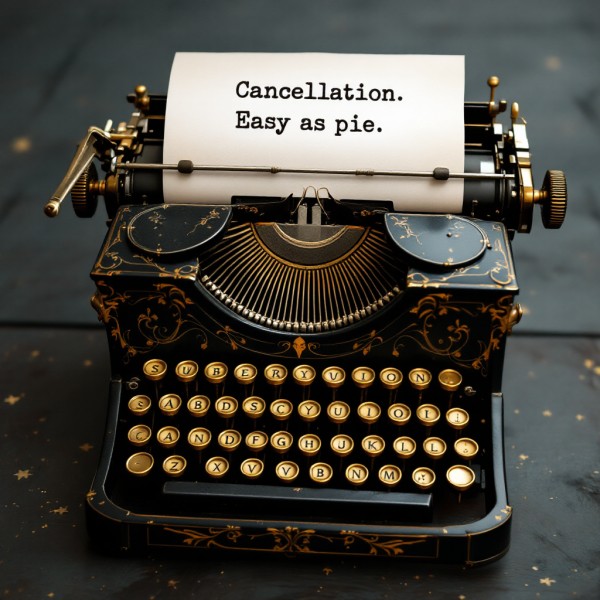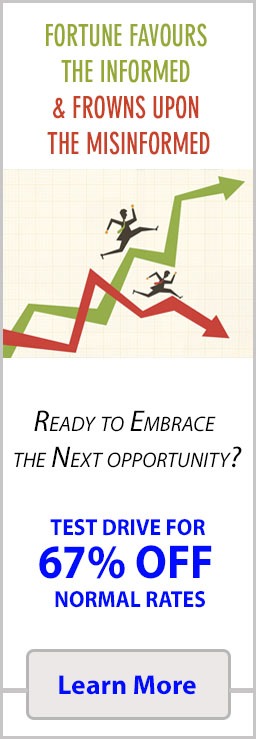Tactical Investor Subscription Cancellation
If you have set up a recurring payment, a subscription, or automatic billing with a merchant, you can cancel your pending payments:
We only want you to stay at the Tactical Investor if you find our service helpful. Cancelling is as easy as eating apple pie, and we chose PayPal because the process could not be more straightforward. From the time you join our service, you are always in charge. Your information is private, and only you can access it. As we stated, you can cancel at any time. If you decide to leave, the cancellation process is simple; follow the steps below
Cancelling a Subscription via PayPal Website:
✔ Log in to your PayPal account
✔ Go to the “Settings” (gear icon) in the top right corner
✔ Select the “Payments” tab
✔ Click “Manage Automatic Payments”
✔ Select the merchant or service you wish to cancel
✔ Click “Cancel” under the “Status” section
✔ Confirm cancellation
Cancelling a Subscription via PayPal Mobile App:
✔ Open the PayPal app and log in
✔ Tap the “Wallet” icon
✔ Select “Manage Payments” under “Automatic Payments”
✔ Tap on the subscription you want to cancel
✔ Tap “Cancel” and confirm the cancellation
Cancelling a Subscription via PayPal (Alternative Method for Web):
✔ Log in to your PayPal account
✔ Click on “Activity” in the top menu
✔ Filter by “Recurring Payments” or “Subscriptions”
✔ Select the subscription you wish to cancel
✔ Click on “Cancel”
✔ Confirm your cancellation
Cancelling via PayPal Customer Support (If Needed):
✔ Log in to PayPal and go to the “Help” section
✔ Search for “Recurring Payments” or “Cancel Subscription”
✔ Follow the prompts for cancellation
✔ Alternatively, contact PayPal Support if you’re unable to cancel through your account
* All cancellations are processed pro-rated unless you notify us when you started your subscription. A full refund will be issued if you notify the Tactical Investor within 24 hours of starting your subscription.
**However, we cannot refund PayPal’s fees, which were mentioned on the signup page. PayPal no longer refunds the fees it charges to process a subscription.